
Demystifying Why JILI CAISHEN is So Fun

WILD
-
- This can replace any other symbols.
- It only appears on the 2nd, 3rd, and 4th reel.
- When this appears, it's always an " entire line " with a random multiplier .
- The WILD multiplier is random: X1, X2, X3, X5, or X10.
- One WILD only has one multiplier. When there are multiplie lines of WILDs, the multiplier " stacks ".
- After a round with WILDs tallies its winning, you always get to re-spin one round for free!
- After re-spinning, if there is a new WILD , you can re-spin one round for free again!
- Even if there are multiple WILDs in a round, you won't get more free re-spin rounds.
Extra Bet
- Click OFF→ON to open the " Selection scren ".
- You can pick from two options to play the game.
- Option #1: Place a 5 x bet and you always get at least 1 line of
 or more.
or more. - Option #2: Place a 50 x bet and you always get at least 2 line of
 or more.
or more. - You may only select an option. Once selected, click "Confirm" to enable that option.
- Extra Bet Winning = Basic Bet x Odds!
- Extra bet has a basic bet different from that of a standard bet.
- Click your extra bet's ON→OFF to disable the extra bet.
Game Rules
-
- Starting from the left, you have to get consecutive symbols from left to right to score a prize.
- Basic Bet Winning = Bet X Odds.
- Extra Bet Winning = Basic Bet X Odds.
- There are a total of 9 pay lines.
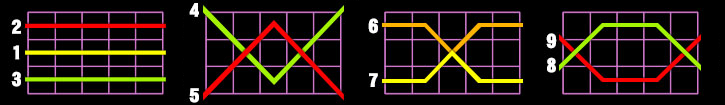
- This only pays the highest amount of each line.
-
Malfunction voids all pays and plays. If any malfunction occurs during the feature game, the system will automatically complete the game and ensure the player receives their winnings.
Where an interruption occurs after the operator receives notification of the customer´s gamble and where the customer can have no further influence on the outcome of the event or gamble the results of the gamble should stand.
Button

Spin: Tap to start spinning base on the current bet.

Auto Spin: Tap to start the auto play, and click again to stop the auto spin.

Bet Select: Tap to adjust the bet.

Turbo Spin: Tap to enable or disable the Turbo Spin to adjust the speed of reel spins in the game.

Option: Tap to show the game instruction and sound button.

Game rules: Tap to show the game rules and function button.

Sound: Tap to turn sound ON or OFF.
